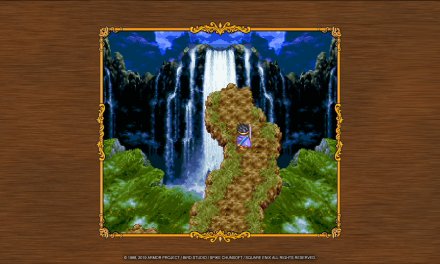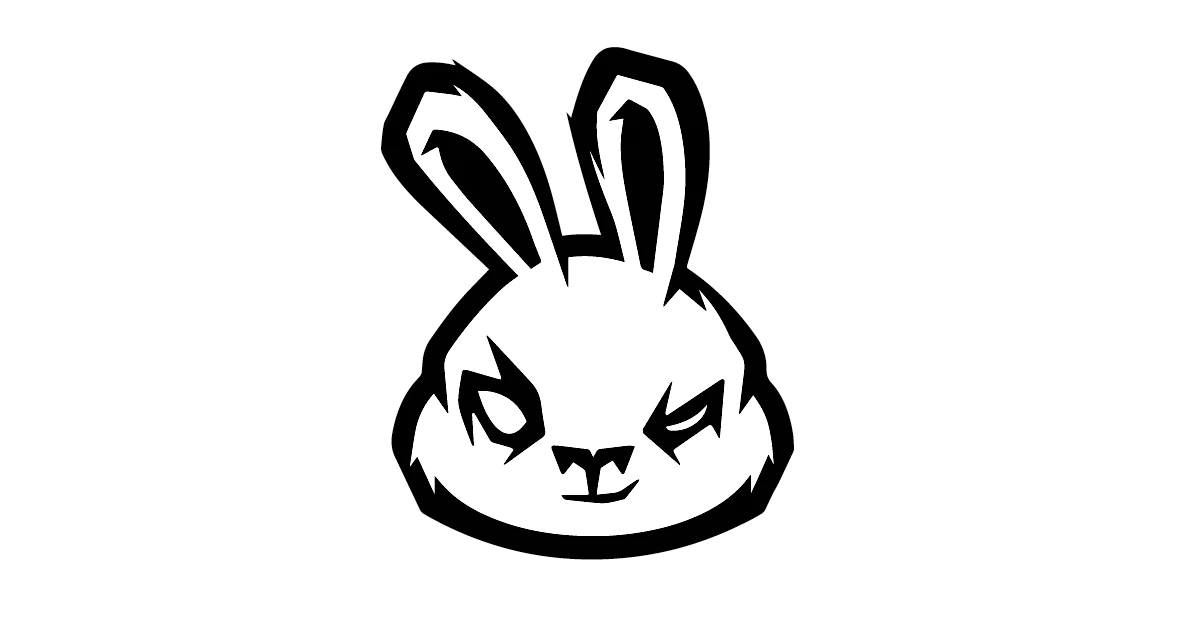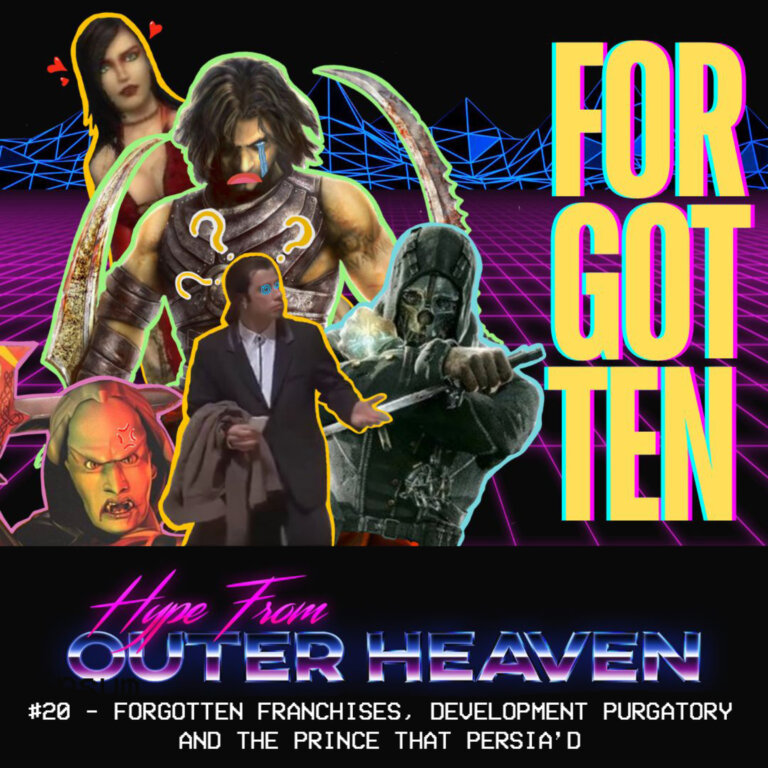Sony have today announced that the PlayStation 5 will be getting its first major software update tomorrow, April 14th.
This update includes the ability to transfer your PS5 games to USB extended storage and share gameplay across PS5 and PS4, among many other features. Other features include:
- Disable Game Chat or Adjust Players’ Volume. You can now quickly disable in-game chat, which turns off your mic audio and the voice audio of other players. Additionally, you can easily adjust the individual voice chat volume of other players in the same chat so you don’t have to ask your friends to lower or increase their mic volume each time.
- Game Update Pre-download. Once it’s enabled by developers, title updates for games will pre-download to your console if the “automatic updates” setting is enabled and your console is on or in rest mode. This will let you start playing the latest version of a game immediately after the update’s release.
- Customize Game Library. With the ability to search your library or hide games from view, it’s now easier to find content and personalize your view of your game library.
- Screen Zoom. You can now adjust the magnification of the screen to suit your preference from the Settings menu.Disable Game Chat or Adjust Players’ Volume. You can now quickly disable in-game chat, which turns off your mic audio and the voice audio of other players. Additionally, you can easily adjust the individual voice chat volume of other players in the same chat so you don’t have to ask your friends to lower or increase their mic volume each time.
- Game Update Pre-download. Once it’s enabled by developers, title updates for games will pre-download to your console if the “automatic updates” setting is enabled and your console is on or in rest mode. This will let you start playing the latest version of a game immediately after the update’s release.
- Customize Game Library. With the ability to search your library or hide games from view, it’s now easier to find content and personalize your view of your game library.
- Screen Zoom. You can now adjust the magnification of the screen to suit your preference from the Settings menu.
- New Trophy Settings and Stats Screen. The level of trophies that results in automatic capture of a screenshot or video clip can now be customized — so you can now choose to only capture and save images/videos of moments when you earn higher-grade trophies, like Gold or Platinum. We’re also introducing a new player Trophy Stats screen, where you can check out the summary of your trophy level and status at a glance
More details can be found here. Let us know your thoughts via the comment section below.